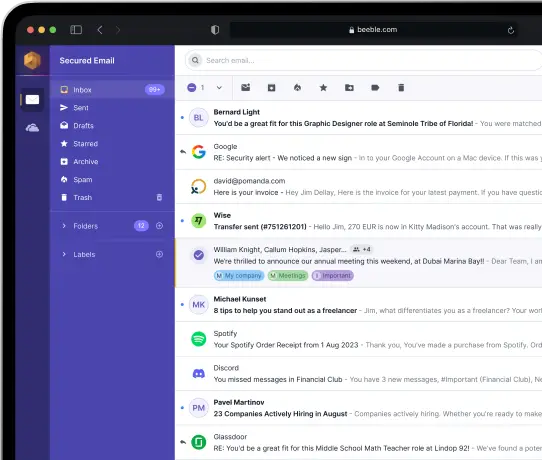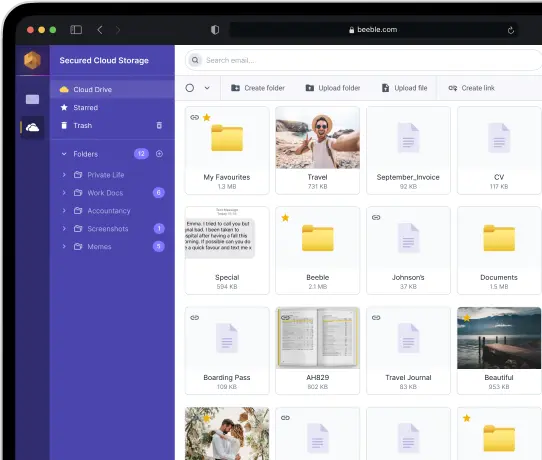Getting Rid of Your Digital Footprint

What the Web Knows About You
In our article “Digital Footprint: Who is Following You And How to Fight It?” we already explained what a digital footprint is in the context of cyber security and online privacy. Today, we’ll talk about the “cleaners” available to all users — elementary cyber hygiene measures that will minimize the damage from the spread of a digital footprint.
At its most basic, use a search engine to see what the Internet knows and thinks about you. Start by entering your first and last name, nicknames, and aliases. If any of the search results show you in a bad light, you can contact the site administrators and see if they can remove that information. Use Google’s alert setting to track information on your name.
Don’t Say Too Much
Some sites may contain more personal information about you than you’d like: phone number, address, age (because you look younger than you are). If you don’t want this information to be publicly available, don’t hesitate to contact the administrators of the websites and request its removal.
By sharing your confidential information, you are expanding your digital footprint every time. This increases the chances that the company storing your data will use it at will and without your consent.
More importantly, it could be hacked and your personal information could fall to malicious hackers. Before filling out this form, it is wise to think about whether it is worth it. Maybe there are other ways to get information or digital services without providing personal data.
Not All Friends Are Equally Useful
Social networks use privacy settings that allow you to control who can see your posts. Checking how these settings are configured is like brushing your teeth and washing them before leaving the house. Facebook, for example, allows you to limit the visibility of your selected publications to different groups of users, and create lists of friends or subscribers of thematic groups who can see certain publications. Keep in mind, though, that privacy settings only protect you on a particular social network.
Chatterbox is a Godsend For a Spy
Social networks make it easy to communicate with even strangers, but they encourage you to disclose unnecessary information. It’s up to you to decide whether to give your location, reveal travel plans, or other personal information. Don’t be in a hurry to include your phone number and email address in the “Information” section of social media platforms, or to give likes to your bank, medical center, pharmacy, etc., as this can point cybercriminals to your accounts.
Public Wi-Fi? Be Careful!
Remember — a public Wi-Fi network is more dangerous than your private network. You don’t know how it’s set up or who has access to it, so it’s best to avoid sharing personal information when using public Wi-Fi networks.
How Do You Know if a Site is Protected?
Make sure you are transacting on a secure online resource. How do I recognize it? The web address of a secure site should begin with https://, not http://. The “s” stands for “secure” and indicates that the site has a security certificate. You should also see a lock icon to the left of the address bar. Don’t share sensitive information, especially payment details, on insecure sites.
Clean Up After Yourself
One of the easiest ways to reduce your digital footprint is to delete old accounts, such as unused social media profiles and subscriptions to newsletters that don’t interest you. We admit you may be lazy, but getting rid of unused accounts is simple internet hygiene that reduces the likelihood of a data security breach.
Size Matters — How to Create a Strong Password
In our digital hygiene blog, we’ll cover everything about creating strong passwords separately and in detail. Creating a strong password is the first prerequisite for online security. It consists of at least 12 characters, ideally more, and contains a combination of upper and lower-case letters, symbols, and numbers. The more complex the password, the harder it is to crack.
Using a password manager allows you to create, store, and manage all passwords using a single secure account. Passwords should be kept secret, never shared with anyone or written down anywhere. It is recommended that you do not use one password for all accounts and that you update your passwords regularly.
Medical History
Check your medical records. Identity thieves target medical and financial information. Cybercriminals can use your personal information to obtain medical services on your behalf. In addition, disclosing your health data may not be to your liking or may even harm you.
Authorization Through Facebook? We don’t Recommend It
There’s no arguing it’s convenient to log into websites and apps through Facebook. However, every time you log in to a third-party website using Facebook credentials, you are authorizing the company that owns the site to receive your Facebook data, which puts your personal information at potential risk.
Keep Your Software Up to Date
Outdated software is like a passing yard with lots of digital footprints. If you don’t follow computer hygiene to install fresh updates, cybercriminals can access this information. By exploiting vulnerabilities in software, they can easily gain access to devices and data as outdated software is more vulnerable to malicious attacks.
Customize Your Mobile Device Usage
Make sure that if your mobile device is lost, no one but you can use it by choosing a strong password or other method of identification. When installing applications, read the user agreement — it often indicates what information it collects and what it can be used for. This can include personal information such as email, location, and online activity. Make sure you’re comfortable with what information the app collects about you.
Don’t be Squeamish About Self-censorship
The trials of your posts and comments and the reactions of others form an opinion about you and your reputation. Uploaded video photos, comments on forums, YouTube videos, and Facebook posts can highlight your personality in a way you don’t want them to. Build a positive digital footprint, only post things that create the image you want.
In the Event of a Hack, Sound the Alarm
Could your data have been compromised by a hack? — Take action immediately. Report the breach to your bank or credit card company if financial losses are involved. Change passwords. If the threatened password is used for other accounts, change it everywhere.


See you on the other side.
Our end-to-end encrypted email and cloud storage solution provides the most powerful means of secure data exchange, ensuring the safety and privacy of your data.
/ Create a free account