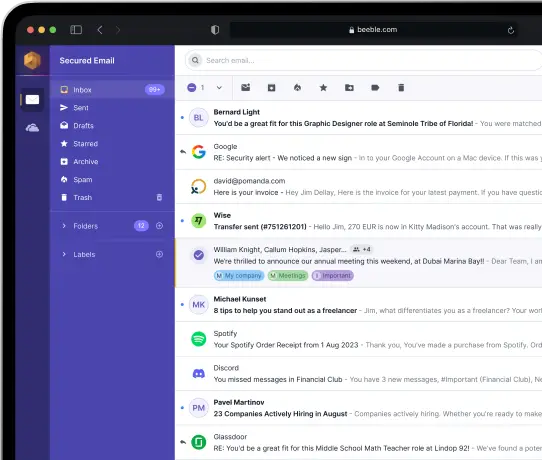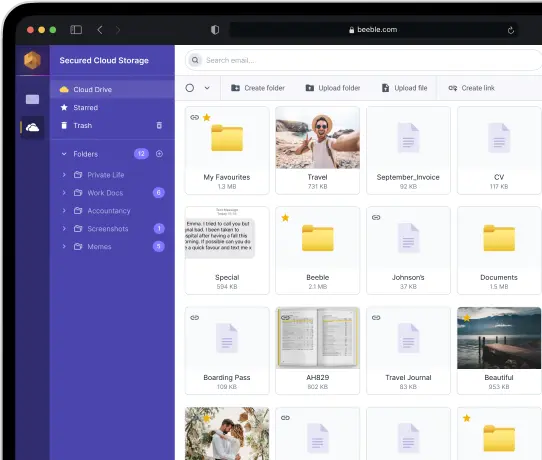A Secure Smartphone is The Foundation of Your Cyber Hygiene

New challenges
Not so long ago, when cybersecurity and personal data protection were not even heard of, a phone was a piece of plastic with a microphone and a speaker. Its handset, apart from voice messages, had only one other function — it could be used to pound nuts. But even then, eavesdroppers were planted in the phone.
Today, when smartphones are advanced computers and communication centers (as well as banks, navigators, photo-video cameras, and flashlights), at the service of attackers — a huge arsenal of means to get out of them the personal information they are interested in — from intimate photos to bank codes. Today we’ll tell you how to protect your mobile devices from viruses, hacking threats, hacker attacks, malware, and vulnerabilities.
Is your password “four zeros”?
Follow the basic requirements of cybersecurity — hopefully, you at least turn on the screen auto-lock, and your password to unlock, let me guess — not 0000? Let us remind you once again that the password complexity directly depends on the presence of upper and lowercase letters, numbers, and special characters. For greater reliability, modern smartphones offer biometric authentication, such as fingerprints, retina patterns, reading facial and voice recognition.
Don’t forget about antivirus
In digital hygiene antivirus code is a soap that cleans your device for viruses, Trojans, and other threats, helping to prevent attempts to hack or steal your data. Even if you have installed a reliable antivirus, don’t forget that new types of malware are being created all the time. This means that your antivirus should be updated regularly and have enough power to deal with the latest versions of viruses. Read user reviews, and opt for an antivirus program from a reputable developer that provides regular updates.
Download applications from trusted sources
Try to download applications from official and trusted sources such as Google Play, Apple App Store, Huawei AppGallery and others. They are scanned for viruses and other malware before release.
To VPN or not to VPN
It’s not a simple question. By using free, public or even paid virtual private network (VPN) services, your data may not be safe and internet traffic is not guaranteed to be protected from interception. While a VPN provides some level of privacy, it cannot fully protect against phishing or credential theft. Hackers can employ malicious emails and links to steal passwords and compromise your devices. Remember that you are entrusting all your traffic to yet another middleman rather than a targeted service and after thinking hard, ask yourself which is safer.
We will do a review about VPNs, including the pros and cons, which in our opinion are much more.
Turn off automatic data synchronization
Even a beginner hacker can effortlessly breach unprotected cloud storage from a different device. Hence, it’s advisable to turn off this feature beforehand. We also recommend for all operating systems, stop the auto-upload of images to Google servers.
Do not allow access to SMS, contacts, and photos
Apps now and then demand access to your internet connection, social networks or your location. Better yet, don’t.
Opt out of notifications while the screen is locked
This is a tip for those looking for a way to improve their phone’s defense against hacking. Attackers will not see information that partially pops up in incoming emails and messages. This is especially important in cases of SMS that contain codes to renew passwords and other similar data.
Deactivate autofill in browsers
Keep in mind that not only website addresses but also passwords, logins, and even their settings are stored in your browsing history.
Autofill passwords on iPhones are unsafe
You need to give it up so that no one but you can access the services you use regularly. The algorithm of deactivation is very simple. Go to “Settings”, find the subsection “Passwords”, then the item “Autofill passwords” and move the slider to the Off position. In general, deactivating password autofill is an easy way for anyone looking for how to protect a smartphone from hacking without a complicated algorithm of actions.
Encrypt your data on Android
This ensures a high level of information security, even if the phone falls into the hands of fraudsters. Use a password instead of a PIN and don’t be lazy to type it every time you turn on your phone.
The algorithm for activating data encryption looks like this. We go to “Settings” and find the subsection “Security”, select the item “Encrypt phone” and already in it check the box “Encrypt SD-card”.
Do not automatically connect to public Wi-Fi
Doing this is necessary since public networks are too weak and it is relatively easy to hack a smartphone through them.
Reliable email and cloud storage
For use in your smartphone, get a secure email and cloud storage protected by end-to-end encryption that guarantees the protection of your data.
Don’t be lazy, get updated!
Don’t be lazy to update your devices. Updates are often accompanied by vulnerability fixes, so “refresh” your gadgets and apps.
2FA at your service
Enable two-factor authentication. This increases the security of logging into apps and devices.
Watch out for suspicious emails and links
Do not open suspicious links or attachments in emails. This can lead to malware being installed on your device.
Turn off Bluetooth
Turn off Bluetooth and NFC when you are not using them. This will protect your devices from attacks through wireless interfaces.
Privacy in social networks
Keep an eye on your social media privacy settings. Don’t trust personal information to strangers.
Data backup
Back up your data regularly. This will help you recover your information if your device is lost or damaged.


See you on the other side.
Our end-to-end encrypted email and cloud storage solution provides the most powerful means of secure data exchange, ensuring the safety and privacy of your data.
/ Create a free account